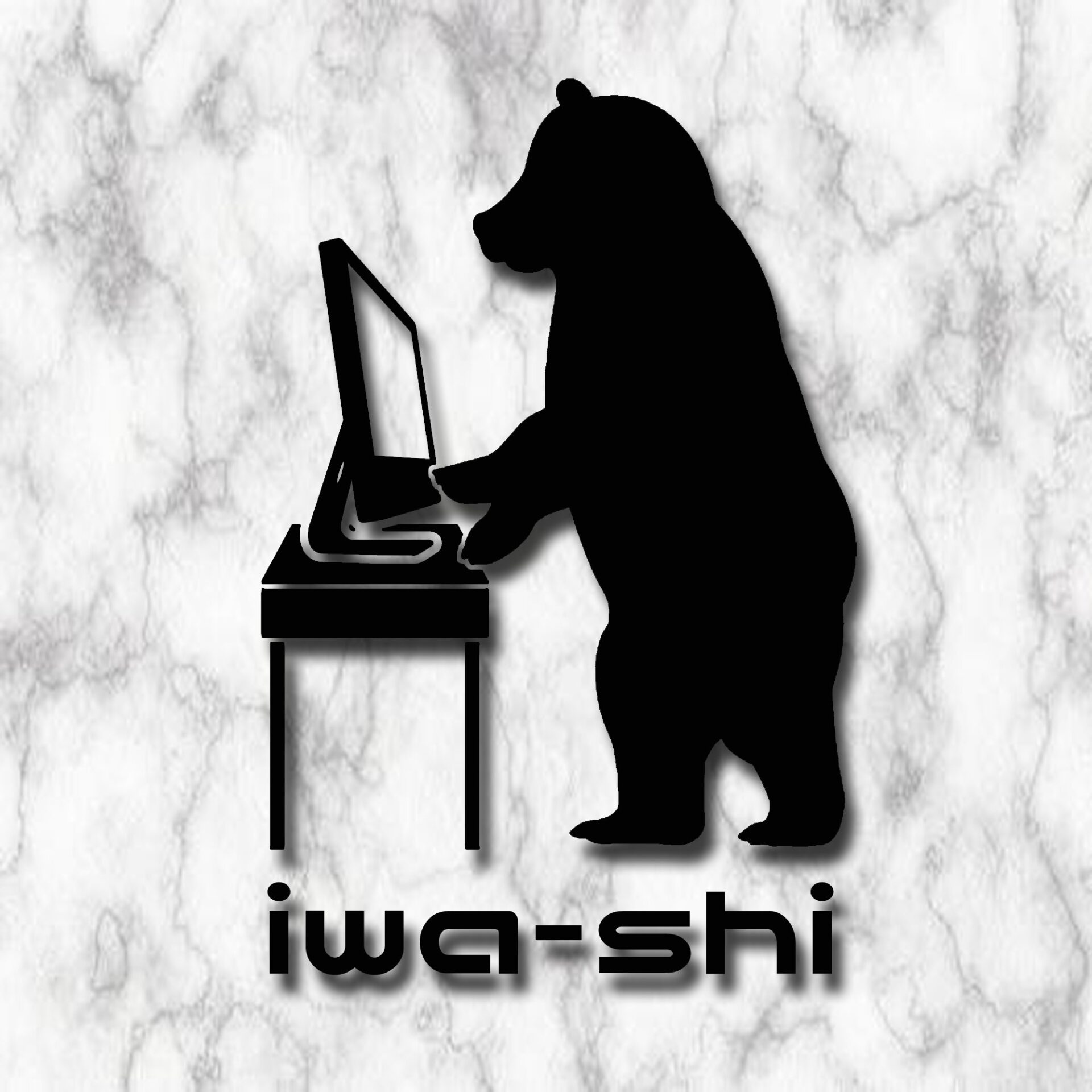ぺージ遷移アニメーションを実装するときに見事に詰まりました。
以下のnoteを参考に作ったのですが
背景が止まったまま動かない…ただ画像だけが表示される…なんで?
実装しようとしているサイトでは動かないのに
参考にしているサイトでは動く…ということは
実装したいサイトに問題があるので色々調べてみたら
原因判明!wordpressで全部のテンプレートに背景画像を設定するために
bodyにbackground-imageを適用していたが、iOSでは
background-attachment:とbackground-size: cover;の同時使用は
背景固定されないので疑似要素に背景画像をつけてた
body:before {
content:"";
display:block;
position:fixed;
top:0;
left:0;
z-index:-1;
width:100%;
height:100vh;
background-color:rgba(0, 0, 0, 0.8);
background:url(/wp-content/uploads/2021/02/hoge.jpg) center no-repeat;
background-size:cover;
}こいつのせいか!!!
背景画像はどのテンプレートでも表示したいし、ぺージ遷移アニメーションも欲しい…
afterだけでslide-inとslide-outすれば良いと思ったので
#page-animate:after {
content: '';
position: fixed;
top: 0;
width: 100%;
height: 100%;
background: url(/wp-content/uploads/2021/02/hoge.jpg);
z-index: 9999;
pointer-events: none;
}
#page-animate.is-slide-in::after {
animation-name: slideIn;
animation-duration: 0.8s;
}
#page-animate.is-slide::after {
animation-name: slideOut;
animation-duration: 0.8s;
animation-fill-mode:forwards;
}
@keyframes slideIn {
from {
right:100%;
}
to {
right:0;
}
}
@keyframes slideOut {
from {
left: 0;
}
to {
left: 100%
}
}jQuery(function($){
$(function() {
// ハッシュリンク(#)と別ウィンドウでページを開く場合は実行しない
$('a:not([href^="#"]):not([target])').on('click', function(e){
e.preventDefault(); // ページ遷移を一旦キャンセル
url = $(this).attr('href'); // 遷移先のURLを取得
if (url !== '') {
$('body').removeClass('is-slide');
$('body').addClass('is-slide-in'); // 画面遷移前のアニメーション is-slide-in
setTimeout(function () {
window.location = url; // 0.7秒後に取得したURLに遷移
}, 700);
}
return false;
});
});
});ちなみにbodyにis-slideのクラスを追加するのは
JavaScriptでは挙動が若干おかしかったので
add_filter( 'body_class', 'my_class_names' );
function my_class_names( $classes ) {
// class名
$classes[] = 'is-slide';
return $classes;
}
これで解決しました。
悩んで解決した時の達成感!